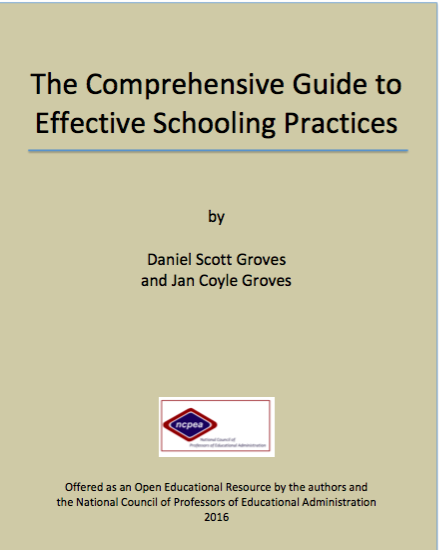There are many apps that support EPUB and PDF files. We recommend using iBooks, Adobe Digital Editions, ePub for Android, or any eReader extension for Chrome or Firefox.
eBook Directions
FOR EBOOK PURCHASE, FOLLOW THESE STEPS:
1. User accounts are required to order and purchase eBooks. if you do not have an account, click here "Create an Account" or from menu on the right. Accounts are not required for ordering Print Copy.
2. After logging in, select the book you want to purchase by clicking on Order eBOOK Here, and Adding to Your Cart.
3. Complete required information for making charge on Visa or MasterCard or AE.
4. Complete the purchase by "adding to your Cart and paying." Be assured that your ordering information is secure and not accessible to anyone.
5. Once order is confirmed, simply click on My Orders. Look for the item under MY ACCOUNT from the menu on the right of this page. First click on the Order Number, then click on the title of the ebook under Files. You will be able to download the eBook to your computer.
6. Be patient - eBooks can be large files and may take a few minutes to fully download.
7. CAUTION: reproducing eBooks by photocopy or any other means, including distribution via email, is strictly prohibited and a breach and infringement of author copyright laws. In addition, if referencing any material in the eBook, you must give full attribution to the author/s.
If you have questions please contact Marlena at mbravender@ncpeapublications.org